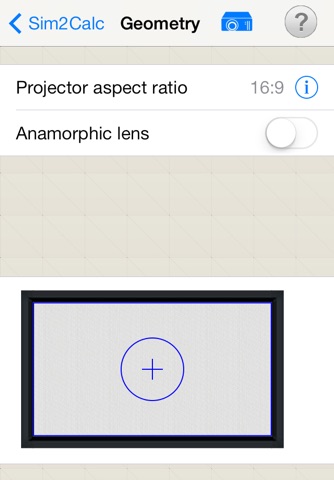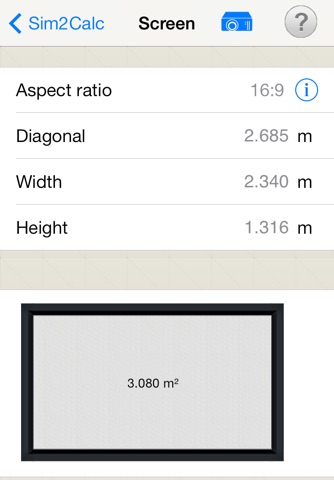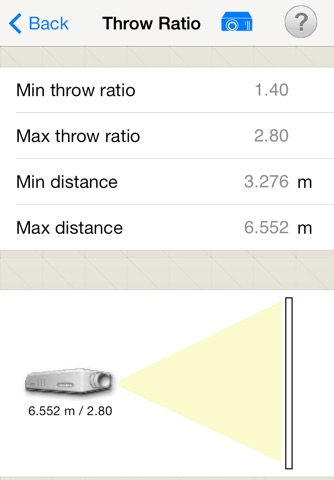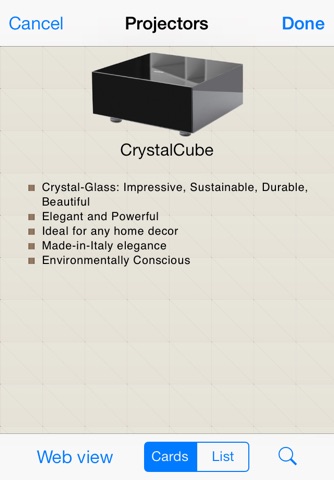
Sim2Calc is The tool that will help you design Home Theaters in a consistent, quick and easy way.
It makes all the tedious calculations a breeze and ensures you can get the desired information in an intuitive way.
This is a must have for Home Theater enthusiasts, custom installers, video professionals and more.
Sim2Calc is made up of several tools, that each in its own right provide you with essential calculations.
Furthermore the tools are organized in a natural progression, guiding you through the process of designing a Home Theater that follows the industry best practices and standards.
Start by defining your screen. The tool allows easy calculation of any screen dimension based on the others.
Support for any aspect ration is provided, allowing you to pick amongst a selection of commonly used aspects or to define your own custom one.
For a projection system, the next step tackles the projector part, defining the aspect ratio of the matrix and the optional usage of an anamorphic lens.
The tool shows you how the image will fit within the defined screen and the deformation that the anamorphic lens would apply to the projected image.
This is also a fantastic tutorial tool to understand anamorphic systems.
The next step takes care about projector placement and/or selection in regards to the throw ratio requirements.
Enter the throw ratio range of your projector and check it can be placed to work with your screen.
Alternatively, enter the distance from the screen where you wish to place your projector and the tool tells you the required throw ratio.
This is perfect for selecting your lens on higher-end projectors.
The Luminance tab allows to find out how big the screen can be with a given projector or how bright your projector must be to light up the defined screen, while respecting the industry best practices.
With the Angle tab, validate that your field of view is in accordance with industry accepted standards such as THX or SMPTE.
Sim2Calc works in both imperial and metric units, the Settings tab giving you the choice between centimeters, meters, inches and feet.